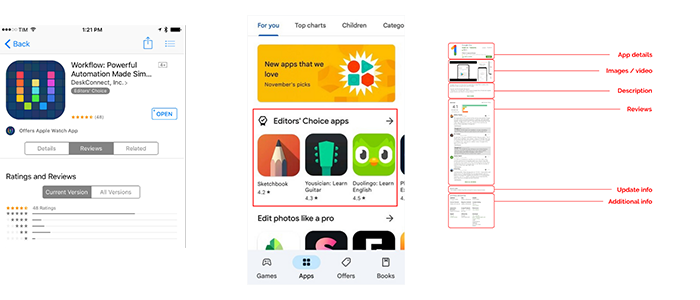
The Essential Guide to App Store Optimization
A mobile app helps increase brand awareness, earn revenue, and keep users engaged. Millions of mobile applications attempt to achieve these benefits. With the level of competition rising, as an app owner or someone who is considering to create an app from scratch, you will need to do something more unique for your mobile application to stand out.
The answer to this challenge is App Store optimization.
With App Store Optimization, your mobile app will be directed toward the user base and can be easily found. Whether you are new to the concept of App Store Optimization or are in search of effective ASO tips, this article shares practical insights proven to improve App Store conversion rate.
What Is App Store Optimization?
What is App Store Optimization? App Store Optimization is a continuous procedure of enhancing an app’s discoverability and ranking in an app store, such as Apple App Store or Google Play Store. In simple terms, this is like SEO for your mobile app.
The process for strong App Store Optimization involves keyword implementation, optimizing app titles, visuals, and descriptions, and even promoting positive user reviews to drive engagement and results for your app. This results in your app being easier to find.
ASO can also be termed app store SEO, ASO marketing, or app search optimization. However you call it, the objective here is to maximize the number of app downloads. Other benefits gained are stimulated user engagement, positive reviews, and brand awareness.
With effective App Store Optimization and high retention rates, you can gain sustainable user acquisition and growth. Google Play Store and Apple App Store are the two main app stores. However, you can also perform App Store Optimization on other app stores, like Samsung Galaxy Store, Huawei AppGallery, and Amazon Appstore.
Here is a list of the common targets for ASO when applied across the app store:
- Keywords
- Updates
- App Title
- App Description
- Rating and Reviews
- Downloads
While ASO techniques are used across the app store for an application, the supplement goals included are:
- Increased Downloads
- Improved Brand Exposure
- Audience Engagement
- Positive Reviews and Ratings
- Marketing Diversification
Revive Your Inner Genius: Top 55 Apps for Creative Thinking [2024].
Why is App Store Optimization Important?
ASO techniques are important because they give you control and power over your application’s discoverability and visibility. App store optimization is important because of the increased competition in app stores.
According to Think with Google, studies show that 48% of smartphone users discover apps while browsing app stores and 34% through app recommendations. This adds up to 82% of smartphone users discovering apps through the app store features.
This might sound simple, but with more than 5 million apps in the Apple Store and Google Play, gaining that visibility and a strong position is challenging. So, to answer the question, “Why is App Store Optimization important?” ASO is a favor by promoting your app’s discoverability and ranking, and with a bit of luck. Without it, you would have to depend on luck more often.
It is important to remember that ASO is not a one-time process. It is ongoing and involves critical thinking and effort to maximize your app’s presence on the app store. This is why app owners lean towards professional mobile app development services to help do the trick, such as Appsleagues, by delivering a complete set of app development services that include integration, design, management, ASO, and more. You will gain expert solutions through the power of forward thinking and a full team of seasoned app designers and developers.
How Does App Store Optimization Work?
As mentioned earlier, App Store Optimization can be seen as SEO for apps. While SEO (Search Engine Optimization) is a strategy used for website content and development, ASO is a strategy used to make your app relevant to viewers through calculative techniques.
App Store Optimization works by implementing high-ranking keywords, including interesting visuals such as screenshots, icons, and videos, metadata (a short description that covers what your app is about), seasonal updates, continually iterating, and localizing for each relevant market.
Algorithms play a tremendous role in app stores. Most App Store algorithms are similar rather than being different. The key here is that ASO applies to them all. For example, for users who are interested in cooking, and you create an app that focuses on this, with ASO and the right strategies, you will set a certain algorithm that targets people who are interested. Your app could appear as recommendations in the form of hashtags and more.
Organic Optimization and ASO
Many ASO techniques lack key elements such as organic search optimization and the integration of app stores within the broader organic marketing mix.
While ASO and SEO share similarities, they target different goals. It may seem that they overlap since both expertise aims to improve an app’s visibility. Many successful SEO strategies involve content optimization and keyword research, which can also be applied to ASO tactics.
Here is a list of ways that traditional SEO strategies that boost performance on search engines, such as Google, can also be directly used for ASO:
- App reviews and rating
- CTR (Click-Through Rate)
- Indexification in SERPs
- Deep linking
- App URL, name, and title optimization
One of the biggest mistakes when it comes to incorporating ASO and SEO is overseeing the role of a website in driving volumes of referral visits to your app’s downloads section and store page.
Interesting read: 55 Thriving Mobile App Ideas For 2024 (Your Guide to Help You Decide!)
What Do Users Look For in an App Store Listing?
Before we examine what users search for when looking for an App Store Listing, here is what an App Store listing looks like.
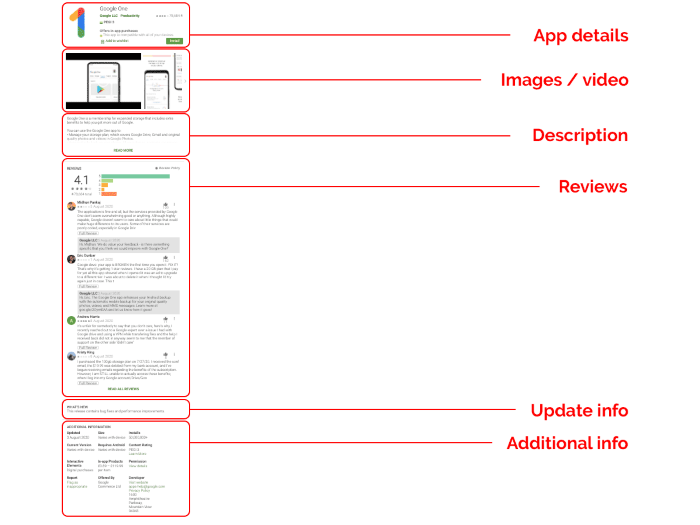
App Icon
Whichever app store you use, you will notice the most prominent feature: the app icon. This icon also appears on the search engine results page. It is the first visual representation of your app.
App Rating
Almost every application has its app rating listed on the app stores. These stores show the average reviews and rating scores, so when this listing appears on searches, it represents how many users have enjoyed and recommended your app.
App Description
This section includes a short, to-the-point description of your app and its purpose. It is available on app stores like Google Play and Apple Store, so before users decide to download your app, they should read about it first. In this section, the first sentence should define your app’s purpose and include a ranking keyword. This is crucial.
App Visuals
This is where you can further improve the overall look of the pp by incorporating important features like videos, images, screenshots, and other app benefits.
App Details
ASO is heavily used in this section. App details include the app title or name and brief descriptive text explaining the reason for your app.
Reviews from Users
If users are already familiar with the app you have launched, they will browse it through reviews to check if it serves a better purpose compared to the competitor app.
So, before users decide to download an app, they should look for these key features and elements. This is why it is compulsory to add these elements. Otherwise, your application could look sketchy. Another feature that users look at is the “editor choice badge.”
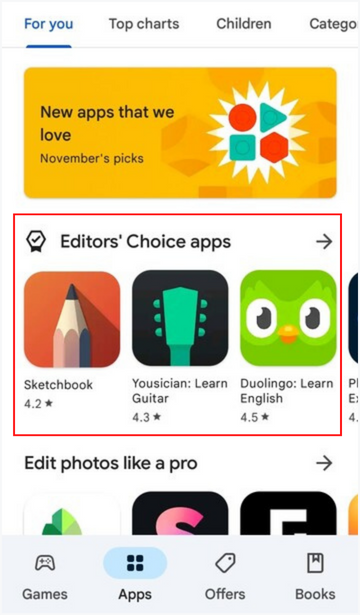
Editors’ Choice represented on the Google Play Store.
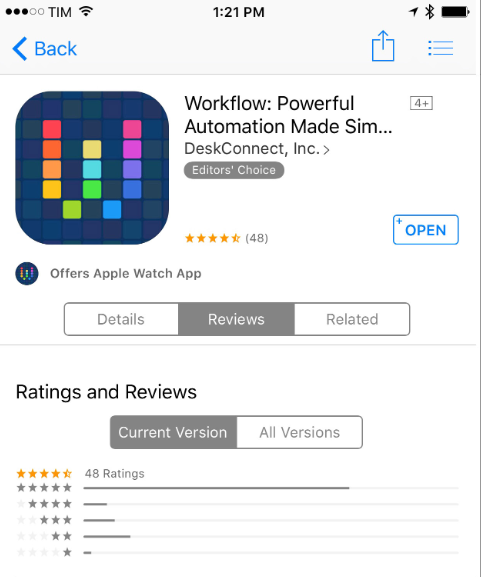
Editor’s Choice represented on Apple Store.
Read more: 10 Best Apps for Couples to Build a Stronger Relationship in 2024.
App Store Optimization for Google Play
The app listing for Google Play follows these nine elements:
- App Title
- App Description
- Category
- Icon
- Graphic
- Screenshots/Demo Videos
- App rating and reviews
- Google Play Android Vitals
Let us break this down for you.
Editor’s Choice represented on Apple Store.
Read more: 10 Best Apps for Couples to Build a Stronger Relationship in 2024.
App Store Optimization for Google Play
The app listing for Google Play follows these nine elements:
- App Title
- App Description
- Category
- Icon
- Graphic
- Screenshots/Demo Videos
- App rating and reviews
- Google Play Android Vitals
Let us break this down for you.
1. App Title
When optimizing your app title for Google Play, the process will feel similar to optimizing website titles for search. Begin with the product or branded name of your app, then add a brief description using your primary keyword in just a few words. Your app title can be up to 30 characters, but it’s best to keep it short and impactful. Focus on accuracy rather than keyword targeting and emphasize your app’s key benefits.
2. App Description
When creating your app listing on Google Play, remember to keep your short description under 80 characters and make it compelling to convince users to install your app. You can use up to 4,000 characters for a more detailed full description, but remember that most users won’t read it. For official guidelines, refer to the “App descriptions” section of the Play Console Help page.
3. App Category
Choosing the right app category is important for showing up in relevant searches. For example, if you have a weight loss app, selecting the “Weight Loss and Fitness” category is the best choice. Users can also discover new apps by browsing categories in the Google Play store.
4. App Icon
App icons in Google Play appear on the left in search listings and on the top-right of app pages. They are crucial on app store results pages. A unique app icon that visually describes your app’s function or leverages your brand image is ideal. Creating a distinct icon is challenging for apps with specific purposes and many competitors. However, design principles like contrast can help make your listing stand out.
5. App Graphics (Screenshots/Demo Videos)
Feature graphics show on your app listing page and can also represent branded searches, recommendations, and paid ads on Google Play. Before, pictures would only be used, but now there has been improvement where app stores allow promo videos. This feature is so useful that they can grasp immediate attention.
6. App Reviews and Ratings
App reviews and ratings are essential for app visibility and trust on Google Play. Aim for a positive rating of 3.5 stars or more. Your responses to reviews matter, so engage with users and address issues effectively. Quality app experiences, user engagement, and retention are essential for long-term revenue.
7. Google Play and Android Vitals
Google gives an expansive toolkit for optimizing your mobile app. Its vitals and initiatives set out the most essential usability metrics that determine the visibility of your app on Google Play. If you are habitual in optimizing websites for searches, then this will sound similar to Google Core Vitals. The basic gist for this is to maintain performance, which has a direct impact on your search rankings. However, this is much more expansive than the Vitals.
Core Vitals
- User-perceived crash rates
- User-perceived ANR rate
Other Vitals
- Excessive background usage
- Excessive background wifi scans
- App Startup line
- Excessive wake ups
- Stuck Partial wake-locks
- Slow rendering
- Permission denials
In order for you to maximize these benefits for your app in Google Play, the user-perceived crash rate should be kept below 1.09% across all devices and 8% per device. And the user-perceived ANR rate is below 0.47% across all devices and 8% per device.
Helpful resource: The Cost of App Development in 2024: A Comprehensive Guide.
App Store Optimization for Apple Store
Here are the important nine listings for the Apple Store for ASO.
- App name.
- App subtitle.
- App icon.
- App previews.
- App ratings and reviews.
One major difference is how the two platforms handle keywords. Google analyzes your entire listing for keywords, whereas Apple provides a single field for adding keywords. Always consult official Apple documentation when optimizing listings for the App Store.
Related read: What Are IOS App Development Services?
1. App Name
Your app name provides a memorable and recognizable name for our mobile app in the App Store. Here, you do not need to worry about the descriptive text; that part comes later. What you should focus on is making sure that your app is easy to spell and short and catchy. You can use up to 30 characters for your app name in the App Store but try to keep it as short and catchy as possible.
2. App Subtitle
The app subtitle is a brief description that highlights the purpose and benefits of your app. You have 30 characters to make an impact, so keep it punchy. Test and refine over time, paying attention to click-through rates and installs.
3. App Categories
With the App Store, you can assign primary and secondary categories for iOS apps to help users find your app. This means the primary category is the strongest weight. So you should consider choosing the most relevant one. Apple provides an expansive and descriptive guideline for choosing app categories. You must make sure to follow the guidelines because this can lead to violation if the wrong categories are selected.
Here are a couple of things that you must consider:
Where users are in search of an app like yours
Knowing your audience will be of immense help in considering what category your app likes and what they are likely to search for in your app.
Your app’s purpose
The primary category your app falls into should be the one that best describes its main subject matter or function.
Similar app categories as yours
Research how your app is similar to other app categories. This will help you find the category your app falls under and avoid any sort of violation.
4. Keywords
The App Store provides a dedicated keywords field where you can use up to 100 characters to add keywords (separated by commas) to help users discover your app. Apple recommends considering the trade-off between ranking well for less common terms versus ranking lower for popular terms. The most popular keywords may generate a lot of impressions and traffic but are also the most competitive, which can impact CTRs and installs.
5. App Descriptions
Your app description should be a short, compelling, and informative overview of your app, emphasizing its main purpose and benefits. Like Google Play, you can use up to 4,000 characters in your app description, but users can only see the first two lines (and most of the third) without clicking to see more.
When updating your app description, you’ll need to resubmit your app listing. You can add up to 170 characters of promotional text at the top, and it can be changed at any time without resubmitting your app listing. It’s a great place to share news and info about your app.
6. App Preview
App previews are like promo videos for the App Store. You can have up to 30 seconds of footage to showcase your app’s key features and user experience. It’s important to follow Apple’s strict guidelines and specifications for app previews. If you’re listing your app on both the App Store and Google Play, getting your app preview approved for the App Store first should allow you to use the same format for Google Play as long as you include footage from the Android version of your app.
7. Screenshots
You can include up to 10 screenshots in your app listing for the App Store. If you don’t have an app preview, the first one to three screenshots will be displayed in search results, so make sure these highlight the core purpose of your app. In the rest of the screenshots, you should focus on the main features or benefits of using your app. Try to feature one purpose clearly per screenshot to communicate each benefit effectively.
8. App Ratings and Reviews
App ratings and reviews are crucial for visibility and installations in the App Store. Prioritize negative reviews, respond promptly with specific, helpful responses, and maintain a positive app rating. User reviews have more impact in the App Store than Google Play, but the extent of their influence on downloads is uncertain.
Know more: 25+ Best App Ideas That Haven’t Been Made Yet.
More App Store Optimization Tips
Now that we know that app store optimization is an ongoing process that needs attention time and again, mobile apps are always updating and improving to enhance user experience. It is important to get your listing right the first time, and further improvement can be done later with the help of a mobile app development agency.
Here are some additional aso tips for you to consider:
Emphasize User Experience
What users see is what will grab their attention. Visibility is important, and the overall experience your app delivers this part should remain consistent throughout the app.
Know Your KPI’s
It can be possible to get distracted by the wrong metrics. This means that you must focus on KPIs. You should know what you are optimizing. This is the center of every decision that you make for your application goals.
Master App Analytics
The App Store and Google Play both give effective insights to help you improve your app system. This, in turn, helps you with your app revenue, visibility, and product quality.
A/B Testing
Testing is very important; this factor cannot be stressed enough. You must test your app rigorously to keep it optimized and relevant.
Localize App Listings
App stores can connect you globally to different audiences, but only if you optimize your app listings for each target location and language. This means providing translated texts, videos, and so on.
Promote Your App with Ads
Both Apple and Google provide reliable ad systems for their respective app stores, which makes your app more visible.
Promotion Outside App Stores
There are several other kinds of marketing strategies that you can use to promote your app. This can be done through affiliate marketers, social media influencers, app directory websites and app review sites.
That’s a Wrap!
The mobile app industry is constantly expanding, leading to a rise in mobile applications. However, not everyone is familiar with App Store Optimization (ASO) techniques, which is understandable. Nonetheless, it’s beneficial to learn about ASO tips, and if you need assistance, you can rely on professional mobile app development services such as Appsleagues. App Store Optimization is anticipated to become more intricate with the emergence of new devices and app stores.
This is when you hire Appsleagues for the best mobile application development practices. Appsleagues also offers the best App Store Optimization practices to help boost your app’s visibility, user experience, and discoverability. Other rewards, such as revenue, brand awareness, and growth, emerge. So, if you are on the journey of wanting to create your own app or you already have an existing app, effective ASO techniques will help you reach your goal.
