
Best Education Apps for School [Top 10 Picks]
It is 2024, and traditional classroom teaching has changed over the years. Thanks to immense technological advancements, gone are the days when students were given paper handouts. This is a good thing in its own way, though. Why shouldn’t educational institutes do the same with the world moving towards an increased digital shift? Through educational apps, teachers are able to make more organized planners with reminders that stay up to date with the school’s curriculum. Additionally, students are able to stay more engaged with the help of educational apps.
In this helpful guide, we have picked out the top 10 best study apps teachers can use in the classroom. With an app, you can keep parents in the loop with the school’s curriculum and schedule, including study planners, shared material, attendance, and more, just with a few taps. You can also take this list as a spark of inspiration for your next mobile app idea.
What Are Education Apps?
Education apps, also known as educational apps or eLearning apps, are mobile applications made to facilitate the educational and learning sector. They cover a spectrum of subjects, from basic math to advanced educational levels. These apps can be used on any kind of device, from mobiles to tablets and even laptops. This makes them accessible and convenient for those who may not have one device so they can download it on another.
Read more: Best Mobile Apps with Great UI Examples [Our Top 10 Picks].
Are Education Apps Beneficial?
Education apps offer a wide range of benefits in today’s tech-driven world. It is normal for this advancement to be discontinued because of the numerous advantages it delivers. Educational apps are convenient and flexible, allowing students to access educational content at any time of the day and anywhere. This is best for students who are unable to attend traditional classes. Moreover, study apps offer a personalized learning experience for students. This helps learners to progress at their own pace and focus on those areas where they need the most support.
Apps that engage students are important since they include interactive activities such as puzzles, quizzes, and simulations. With the help of graphics, colors, and animations, students stay more engaged with their work rather than seeing plain black-and-white text. Educational apps are made to make the learning experience more memorable and fun and to make the subject of choice interesting. Lastly, they are cost-effective; they do not require buying several books or copies, and you have everything you need in one application.
Top 10 Best Education Apps
Now that you know the benefits of study apps and how they keep students and learners engaged, we will look into our top picks for educational and learning apps. We will also discuss education app design since mobile app design plays a tremendous role in an app’s success.
1. Kahoot
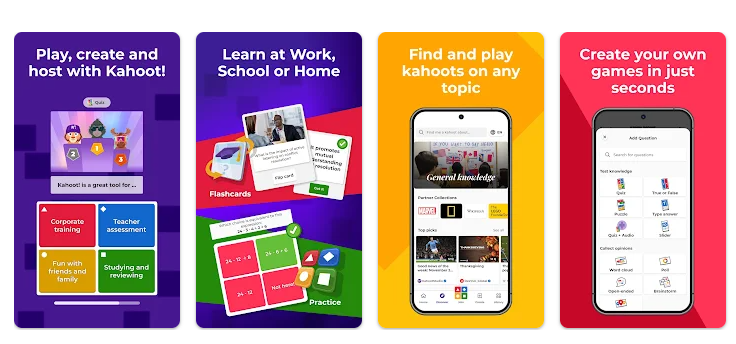
Kahoot is a fun learning app that includes a creative study concert. Teachers have used these apps to engage students in the classroom. This education app claims to be the gaming version of a learning experience for students. Teachers can take quizzes quickly and tests without the hassle of taking the quizzes on their own. Also, do not worry. These quizzes are cheat-proof, so no one gets the chance to cheat.
What we like: The Kahoot gaming app has a creative and updated UI design that enhances the user experience. Because of the straightforward navigation, even young learners can operate this app. It is also available on iOS and Android and has a website.
Discover more: What is Mobile Analytics? Get the Best Insights.
2. iDoceo
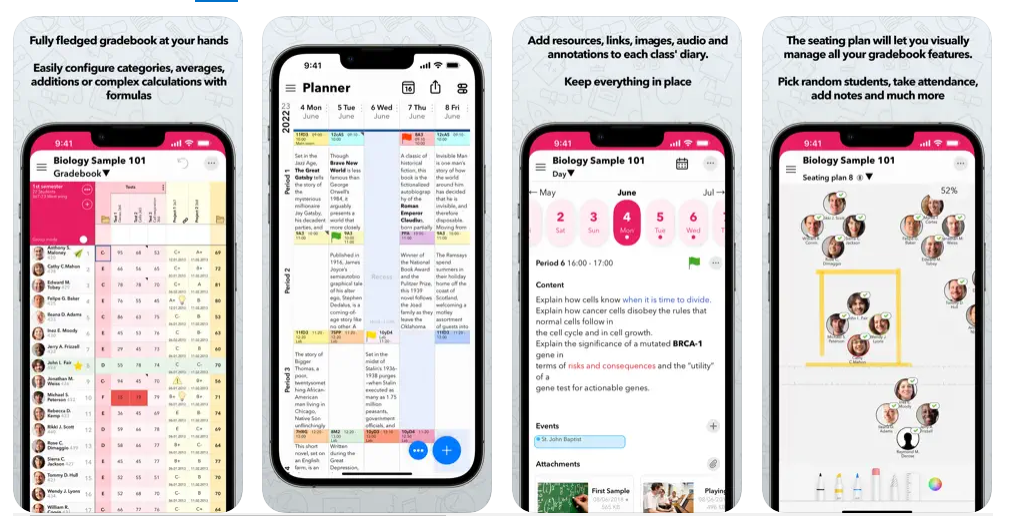
iDoceo is an iOS education app. We have noticed several teachers use this app to schedule their planners for the day, maintain a diary, and modify their teaching schedules. This app also allows teachers to keep up with the student’s attendance and is helpful in managing grades, creating reports, and making charts based on each student.
What we like: iDoceo is like a teacher’s personal assistant. Teachers are able to keep track of all their schedules, and the app is easy to use. The overall education app design is simple and advanced at the same time. This is a great app from which to take inspiration if you are planning to create a study app.
Learn more: Everything You Need to Know About Mobile App Quality Assurance.
3. Groovy Grader
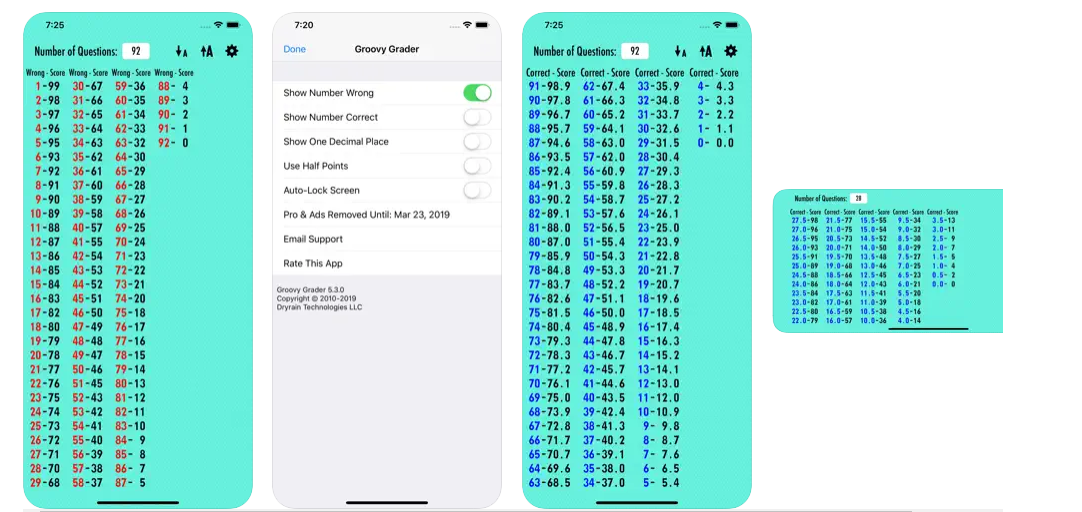
Teachers adore grading apps. Many grader apps are out there, but one like Groovy Grader has beaten them. The app design may seem old school, but it does the trick. While the color contrast does seem too much, it is still okay since it makes the red numbers stand out even more. Once a grade is fixed, there is no changing back, so students should be careful with this one.
What we like: The study app is plain and easy to use, meaning that teachers can quickly grasp it. Sometimes, plain mobile app designs are better than complex ones.
More to know: What Is Mobile App Security? [8 Steps to Boost Your Apps Security]
4. Klassly
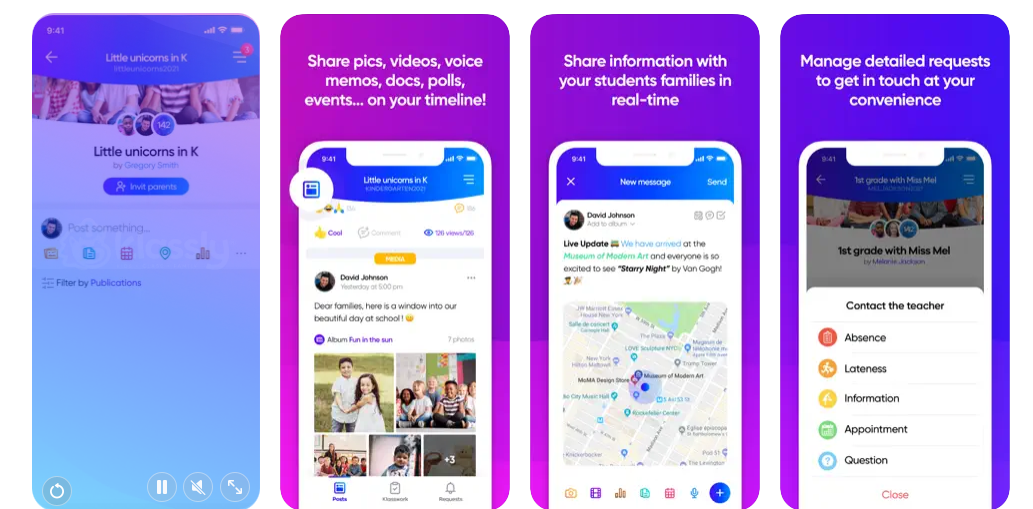
Here is a fun, colorful, engaging, and Klassy app (did you get the pun?)This educational app has attracted a wide audience of all ages, including teachers, students, and even families. The Klassy app is one of those study apps that does it all for you, from organizing, updating, chatting, pictures and videos, tracking students (families), and requesting e-signatures from teachers. This app gives parents full authority. So, parents do not have to fear their child hiding their grades, and this app shows it all.
What we like: The Klassy app is an advanced educational app that does not look boring at all. It is, in fact, a more creative way to keep students and parents engaged. This app also features video conferences. You can instantly schedule meetings with teachers or parents at your convenience. Pretty thoughtful, right? We also love the use of colors, as they add extra oomph to mobile apps.
Read more: Top 10 Advantages of Healthcare Mobile Apps.
5. Additio
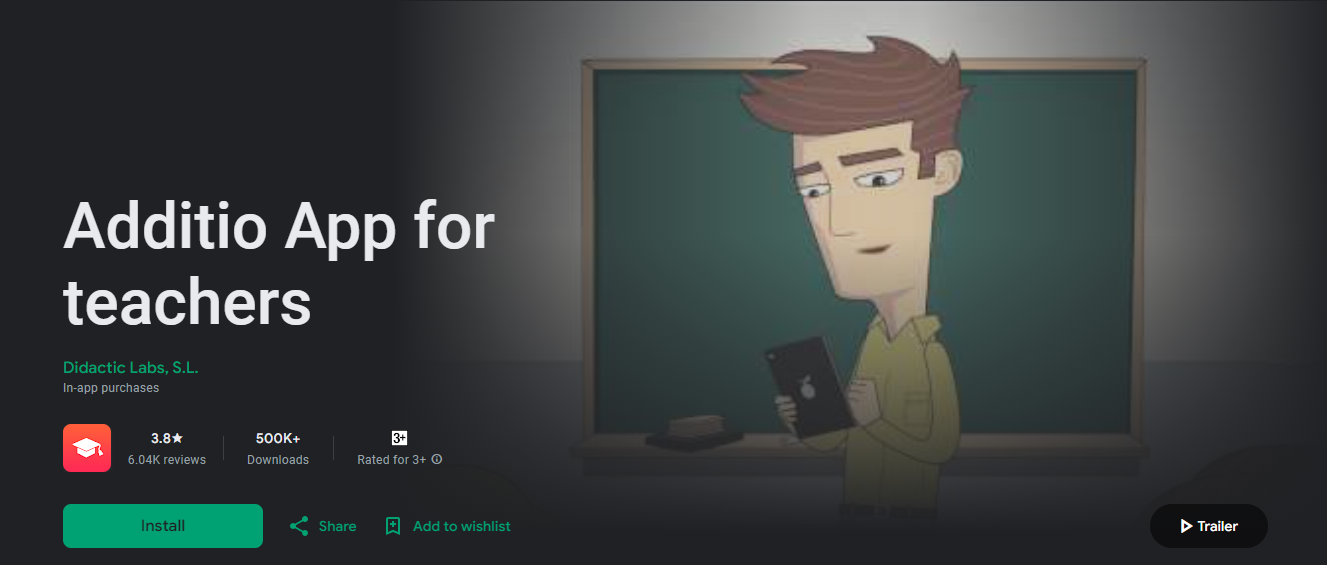
Additio is one of those famous teachers’ apps that features a wide range of planners and tools for educational systems. You can sync your data, export that data to Excel, and manage students’ assessments. This is a simplified teaching app specifically for teachers, but parents can also use it to follow up on their child’s progress.
What we like: the Additio mobile app is connected with other platforms, such as Google Classroom, is convenient, and offers cloud-based storage. The mobile app design is simple and easy to navigate.
Creative mobile app ideas for you: 55 Thriving Mobile App Ideas For 2024 (Your Guide to Help You Decide!)
6. Freckle

One of the best things about Freckle is its ability to customize students’ levels of work. Students get personalized Math, ELA, Science, and Social Studies lessons tailored to their ability, so they’re constantly engaged and challenged.
What we like: The study app is easy to navigate and has sufficient features.
7. Mentimeter
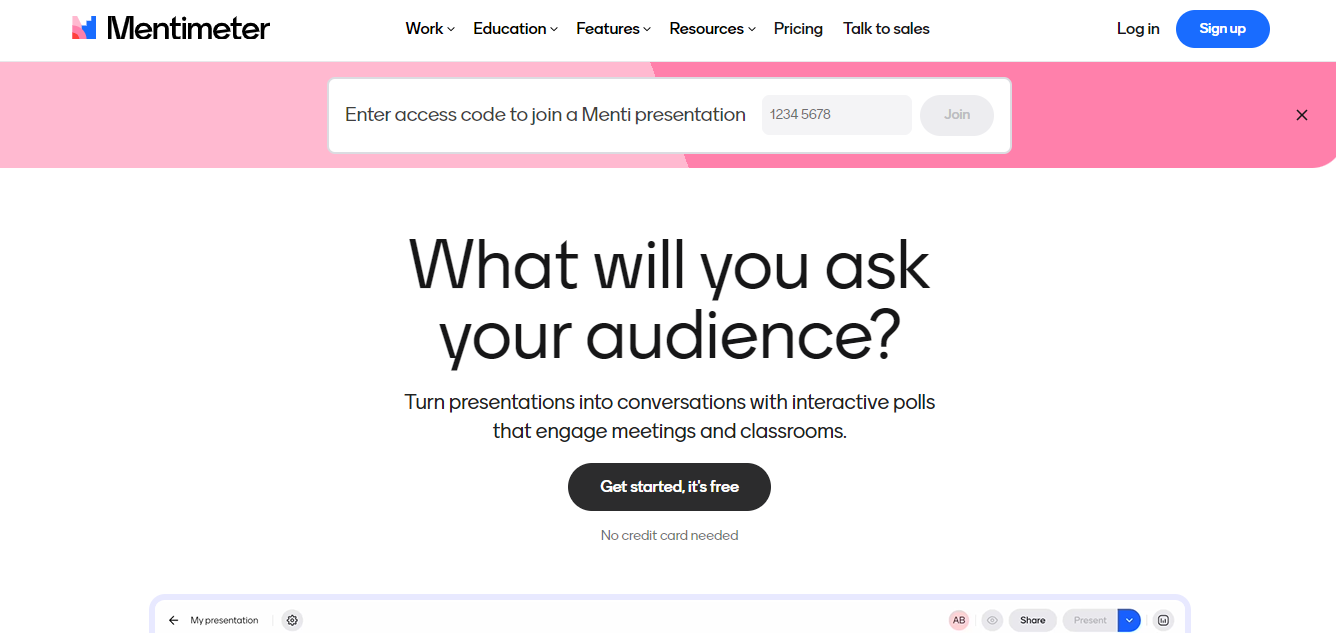
This is one of those study apps that allows you to take real-time polls, ask questions and get feedback at the same time. Mentimeter is a great student app, and here is why. Students can take quizzes and revise their courses whenever they feel like doing so. There is also a timer twitch that helps them be creative and get better results under time and pressure. It provides useful solutions for creating an icebreaker to start off a lesson. If you are looking for ways to create an engaging app and attract the right audience, see what hints you can take from this and come up with an even better concept!
What we like: Teachers approve of this app as a useful experience and that it makes the whole eLearning process a breeze. Educational apps should not be complex or difficult to understand, which is another reason why we like this app. They made sure not to make it complex.
Learn more: What Are IOS App Development Services?
8. Dropbox
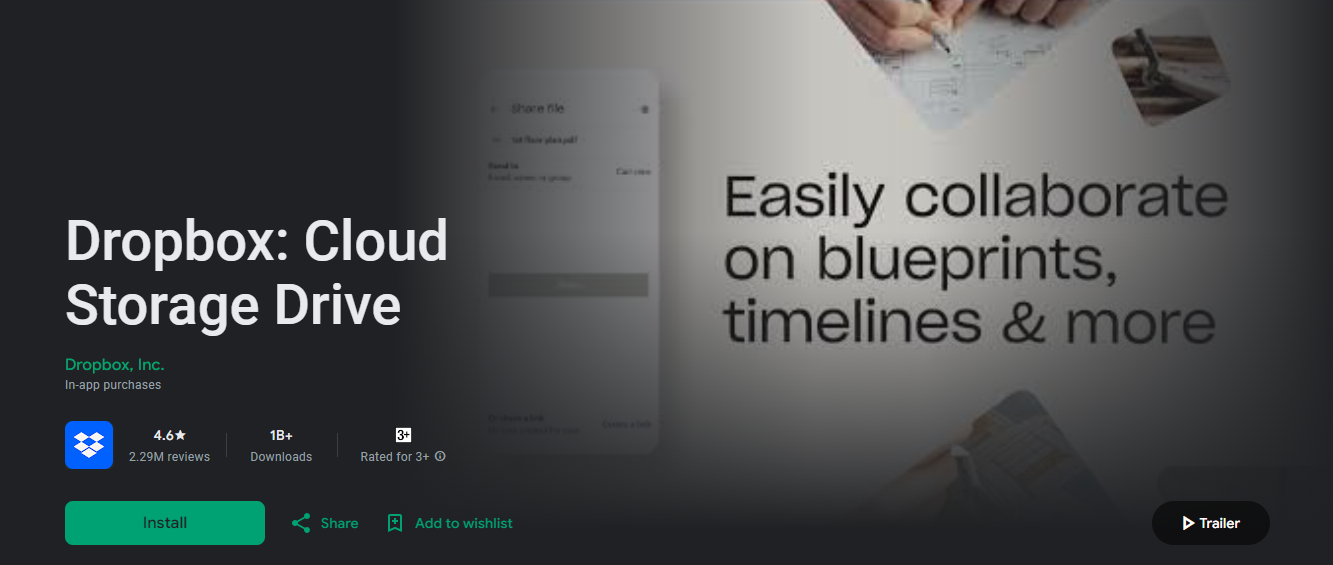
Now is the time for cloud storage to rise since it is the most reliable and organized way to store and organize your folders and worksheets. Dropbox gives this ultimate solution to all teachers and students. Now, you do not have to worry about worksheets and folders. Everything will be stored and updated on the cloud. Additionally, teachers can see which students submit their work on time because the cloud-based format monitors all of this. Late submissions? No more!
What we like: Dropbox can hold several kinds of files, such as multi-media folders, videos, photos, documents, worksheets, and more. This is a simplified version of a storage system to make it easier for teachers to do minority coursework and more. Students cannot excuse losing their materials now! It is a pretty fool-proof app.
9. Seesaw
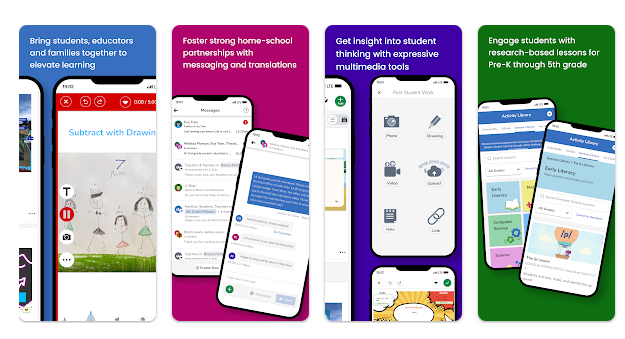
It can be hard for teachers to keep all the parents in the loop about their child’s progress in school. The Seesaw app makes it easy for them to do so. If there is a student falling behind somewhere in class, the teacher can immediately let the parents know through this app. This is a pretty informative app since it keeps a direct connection with teachers and parents. This helps students improve as well. Keeping parents in the know is important, and sometimes teachers could forget to update the parents. This app sets a reminder for which parent needs to be updated about their child.
What we like: Teachers can share the student’s coursework and classwork with the parents, this is a cloud-based app that makes sure that nothing is left over. Teachers can also easily suggest what the parents should do to further help their child in the learning process. The app has a good user interface, making it easy to use so anyone can operate it.
10. Evernote
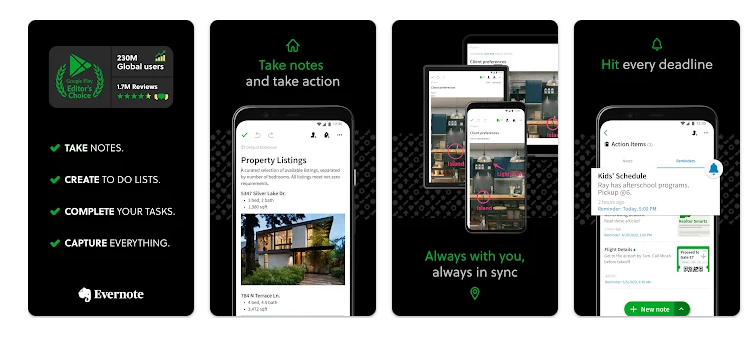
Evernote is one of those study apps that allows you to take notes forever. We are joking, but the name of the app does give it away! Instead of flipping through papers and notebooks, you can keep all your notes in one app, organized and maintained. It is easy for students to forward notes and assignments to their teachers. You can categorize your notes for each subject as well.
What we like: This app does a great job organizing your notes and assignments. All your information is stored securely, the user interface is intuitive, and the overall app is easy to use. There is no rocket science needed.
Learn more: The Cost of App Development in 2024: A Comprehensive Guide.
Create your Education App with Appsleagues
We have noticed that these education apps all feature a minimalistic design and an easy-to-use user interface, which enhances the user experience. When it comes to mobile applications in general, these two features are the most important factors that determine the success of your app.
Appsleagues is known for designing creative and intuitive mobile apps and offering a dedicated education app service. Our team knows the trends and important factors that define a successful study app for teachers, students, and parents. Get ready to own a successful education app that teachers and parents will adore. Our team of efficient mobile app designers and developers can give you the best insights for creating beautifully functional and easy apps to engage students.
